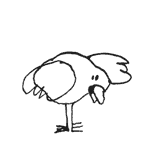Zero-config Rails und PHP mit puma-dev
Mit puma-dev lassen sich beliebig viele Rack/Rails-Anwendungen durch Erstellen von Symlinks verfügbar machen.
Allerdings ist damit Port 80 blockiert und steht nicht mehr für Apache zur Verfügung.
Zum Glück erlaubt puma-dev nicht nur das Erstellen von Symlinks auf Rack-Apps sondern auch das Erstellen von Files innerhalb von ~/.puma-dev/, die als Inhalt einen alternativen Port enthalten.
Damit kann man alle Applikationen, die statt von puma-dev von Apache behandelt werden sollen, z.B. PHP-Apps und statische Seiten, als Files anlegen, die nur 81 enthalten.
Außerdem muss man Apache auf Port 81 lauschen lassen.
Die erforderlichen Schritte sind:
Apache-Konfiguration /etc/apache2/httpd.conf
Apache soll zukünftig auf Port 80 lauschen:
Listen 81Die Module für virtuelle Hosts, Rewrite und PHP sollen verwendet werden:
LoadModule vhost_alias_module libexec/apache2/mod_vhost_alias.so
LoadModule rewrite_module libexec/apache2/mod_rewrite.so
LoadModule php7_module libexec/apache2/libphp7.so
Include /private/etc/apache2/extra/httpd-vhosts.confVirtual Hosts Konfiguration /etc/apache2/extra/httpd-vhosts.conf
<VirtualHost 127.0.0.1:81>
ServerName any.dev
ServerAlias *.dev
UseCanonicalName Off
VirtualDocumentRoot "/Users/{username}/Sites/%1"
<Directory "/Users/{username}/Sites/*">
Options Indexes FollowSymLinks
AllowOverride All
Order allow,deny
Allow from all
Require all granted
</Directory>
</VirtualHost>Angenommen die gewünschte PHP-Applikation liegt im Verzeichnis /Users/{username}/Sites/meine-app/.
Erstellt man eine Datei ~/.puma-dev/meine-app mit dem Inhalt 81, dann wird diese unter http://meine-app.test durch Apache verfügbar gemacht.
Happy hacking!