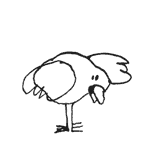Archive for Note to self
Mai 16, 2021 at 10:26 pm · Filed under Allgemein, MacOSX, Note to self, Rails
Mit puma-dev lassen sich beliebig viele Rack/Rails-Anwendungen durch Erstellen von Symlinks verfügbar machen.
Allerdings ist damit Port 80 blockiert und steht nicht mehr für Apache zur Verfügung.
Zum Glück erlaubt puma-dev nicht nur das Erstellen von Symlinks auf Rack-Apps sondern auch das Erstellen von Files innerhalb von ~/.puma-dev/, die als Inhalt einen alternativen Port enthalten.
Damit kann man alle Applikationen, die statt von puma-dev von Apache behandelt werden sollen, z.B. PHP-Apps und statische Seiten, als Files anlegen, die nur 81 enthalten.
Außerdem muss man Apache auf Port 81 lauschen lassen.
Die erforderlichen Schritte sind:
Apache-Konfiguration /etc/apache2/httpd.conf
Apache soll zukünftig auf Port 80 lauschen:
Listen 81
Die Module für virtuelle Hosts, Rewrite und PHP sollen verwendet werden:
LoadModule vhost_alias_module libexec/apache2/mod_vhost_alias.so
LoadModule rewrite_module libexec/apache2/mod_rewrite.so
LoadModule php7_module libexec/apache2/libphp7.so
Include /private/etc/apache2/extra/httpd-vhosts.conf
Virtual Hosts Konfiguration /etc/apache2/extra/httpd-vhosts.conf
<VirtualHost 127.0.0.1:81>
ServerName any.dev
ServerAlias *.dev
UseCanonicalName Off
VirtualDocumentRoot "/Users/{username}/Sites/%1"
<Directory "/Users/{username}/Sites/*">
Options Indexes FollowSymLinks
AllowOverride All
Order allow,deny
Allow from all
Require all granted
</Directory>
</VirtualHost>
Angenommen die gewünschte PHP-Applikation liegt im Verzeichnis /Users/{username}/Sites/meine-app/.
Erstellt man eine Datei ~/.puma-dev/meine-app mit dem Inhalt 81, dann wird diese unter http://meine-app.test durch Apache verfügbar gemacht.
Happy hacking!
November 28, 2011 at 7:33 pm · Filed under Note to self, Ruby
You use two heroku apps as staging and production for your project. You added both as git remotes, e.g. “production” and “staging”.
Now you want to push your local branch “poster” to remote “staging”, use
git push staging poster:master
Note, that you can only push to “master” on herokus side. This is just git syntax, but I keep forgetting it, so here it is for future reference.
Oktober 7, 2010 at 8:49 am · Filed under Note to self, Ruby
Sometimes you may wish to map an Array to a Hash in Ruby, like say, you got the output of I18n.available_locales
locales = [:en, :de, :fr]
and want to transform that into a Hash to fill a select element, like so:
{:en => 'EN', :de => 'DE', :fr => 'FR'}
How do you do that in the most concise way?
First, there is always inject:
locales.inject({}) {|hsh, sym| hsh[sym] = sym.to_s.upcase; hsh}
But I like the following approach way better, mainly because it emphasizes my intention more clearly (and, btw. is faster too):
Hash[locales.map{|sym| [sym, sym.to_s.upcase]}]
Remember: Hash[[[:a,:b],[:c,:d]]] (as well as Hash[:a,:b,:c,:d])
produces {:a => :b, :c => :d}.
Oktober 18, 2009 at 5:46 pm · Filed under Allgemein, MacOSX, Note to self, Ruby
Suche nach Wort unter dem Cursor in vim: #.
jssh ist eine JavaScript Shell, die den Firefox per Port 9997 fernsteuerbar macht.
Download z.B. hier.
y erzeugt einen YAML dump auf der Rails console, mehr dazu hier.
=3D ist ein escaptes “=” in quoted_printable.
sudo /usr/libexec/locate.updatedb aktualisiert unter MacOSX sofort die locate Datenbank.
rake db:migrate:redo führt unter rails die letzte Migration rückwärts und sofort wieder vorwärts aus, so dass sich die Vorwärts-Action korrigieren läßt
ack -Q bringt ack dazu, literal, also ohne RegExp zu suchen.
Oktober 1, 2009 at 11:24 am · Filed under MacOSX, Note to self
In den single user mode (root shell) starten, beim Neustart:
[CMS] s
In den verbose mode (boot log) starten:
[CMD] v
In den safe mode (nur core kexts) starten:
[SHIFT]
August 27, 2009 at 11:01 am · Filed under Note to self
find . -newerBt '10 minutes ago' -depth 1 -print 2>/dev/null